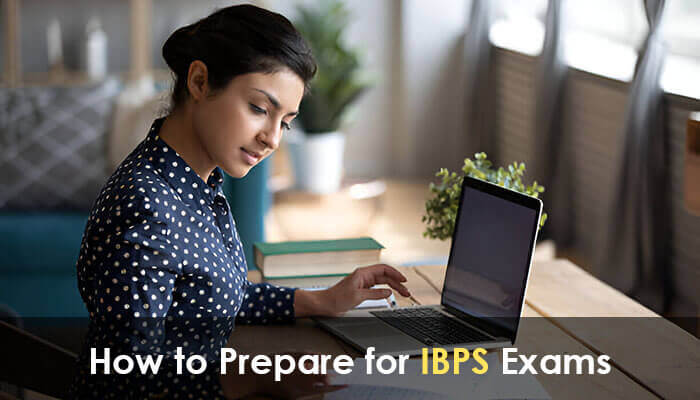In today’s digital world, having a laptop is essential for students. For online education, assignment completion or even research, laptop is now a basic education necessity. But not every student can get afford this expensive gadget. That is where free laptops for students’ programs come in, designed to help students access the technology they need to succeed academically. In this article, we will cover everything about how to claim a free laptop as a student, who can apply, who qualifies, and the best programs available.
Why Free Laptops for Students Are Important
Access to a laptop can also be a significant difference in a student’s education. Students may access online resources with a laptop, engage in e-learning, and work on their assignments easily. For low-income students, a free laptop for high school students are one way to close the digital gap and afford equal educational opportunities. It is not just a convenience—it is a way to level the playing field and empower all students to succeed, no matter what their socioeconomic status.
Also Read: 3 Secret Study Tips to Score Highest in Exams
Who Qualifies for Free Laptops?
While there are many programs that provide free laptops for students, not every student may be eligible. Typically, eligibility is based on certain criteria:
- Financial Need: Students from low-income families or those who qualify for financial aid programs often have higher chances of getting a free laptop.
- Enrollment Status: Many programs require students to be enrolled in an accredited school, college, or university. This includes high school students who are often eligible through local school programs.
- Special Programs: Some organizations provide free laptops to specific groups, such as first-generation college students, veterans, or students with disabilities.
- Academic Performance: In some cases, students may need to maintain a certain grade point average (GPA) to qualify for a free laptop.
Top Programs Offering Free Laptops for Students

There are several reputable programs and organizations offering free laptops for students. Here are some of the best options:
- Government Assistance Programs
- Some federal and state programs provide free laptops to students as part of broader financial aid packages. For example, Pell Grant recipients may have access to technology grants that include laptops.
- Non-Profit Organizations
- Computers for Learning: This initiative provides refurbished laptops to students in need through schools and educational institutions, including high school students.
- EveryoneOn: Aims to bridge the digital divide by offering free or low-cost laptops and internet services to eligible students and families, including high school students.
- Scholarship Programs
- Many scholarship providers include technology grants, offering laptops as part of the award package. Look for scholarships that cater specifically to students with financial needs, including high school students.
- College and University Programs
- Some colleges provide laptops to all enrolled students as part of their tuition package. Be sure to check with your school’s financial aid office for available options, as some may extend this to incoming high school students as well.
Available Sources for Free Laptops for Students
# Free Laptop for Students from Government
Various government programs provide free laptops for students, particularly for those from low-income families, to ensure equal access to education. These initiatives include:
- Government Scholarships & Grants: Some scholarships offer technology allowances or provisions for laptops to support online learning.
- State-Specific Programs: Governments often launch programs to distribute laptops to students, especially during key educational periods like back-to-school.
- Digital Education Initiatives: Programs aimed at enhancing digital literacy often provide affordable laptops to students from economically disadvantaged backgrounds.
- Collaborations with NGOs: Governments may also partner with NGOs or tech companies to distribute laptops as part of educational reforms to improve access to learning resources.
# Amazon and Free Laptops for Students
Amazon does not offer free laptops to students by default, but there are ways to save money. You can get electronics from Amazon Prime Student and you can find discounts on laptops when they are having back-to-school sales. Besides that, third-party sellers on Amazon may run promotions or sell cheap refurbished laptops. Be sure to watch out for these deals to buy a laptop at a lower cost.
# Google and Free Laptops for Students
Google does not specifically offer free laptops for students, but students can also take advantage of Google’s offerings. Google also tends to collaborate with schools to give away Chromebooks to students for free or at reduced prices. Alternatively, students can apply for Google for Education programs, which may offer free tech equipment and devices at schools or as grants.
How to Apply for Free Laptops
Getting a free laptop as a student typically involves an application process. Here’s a step-by-step guide to help you apply:
- Step 1: Research Available Programs
- Start by looking up local, state, and national programs that offer free laptops for students. Make a list of the programs you qualify for, including any that specifically target high school students.
- Step 2: Prepare Required Documents
- Gather the necessary documents, such as proof of enrollment, financial aid statements, or personal identification.
- Step 3: Complete the Application
- Fill out the application form accurately, providing all requested information. Be sure to highlight your financial need and why you require a laptop.
- Step 4: Follow Up
- After submitting your application, follow up with the organization if you do not hear back within the specified timeframe.
Tips for Students: Making the Most of Your Free Laptop
Once you receive your laptop, it’s important to take good care of it and use it effectively. Here are some tips to help you make the most of your free laptop:
- Install Essential Software: Download productivity tools like Microsoft Office or Google Workspace, as well as antivirus software to protect your device.
- Practice Good Maintenance: Keep your laptop clean and handle it with care to avoid damage. Regularly update your software to keep it running smoothly.
- Use It Wisely for Your Studies: Avoid distractions and focus on using the laptop primarily for educational purposes.
Also Read: National Education Day: Why It’s More Important Than Ever To Champion Education
Common FAQs About Free Laptops for Students
- Can I keep the laptop after graduation?
- In most cases, yes. However, some programs may require you to return the laptop once your course is completed.
- What if my laptop needs repairs?
- Many programs offer warranties or repair services. Check with the organization that provided the laptop for specific details.
- Are there any hidden fees or costs?
- Generally, no. Legitimate programs providing free laptops for students do not charge fees. However, always read the terms and conditions to be sure.
- Can international students apply for free laptops?
- Eligibility for international students varies by program. Some may require U.S. citizenship or permanent residency.
Conclusion
Access to a laptop can completely transform a student’s educational life, making learning easier and more comfortable. Programs offering free laptops for students, such as programs for high school students are invaluable tools that provide additional income sources. If you, or someone you know, needs a laptop for learning purposes, do not hesitate to go through these tools and programs in this article. You can open the door to learning and opportunity with the right resources.