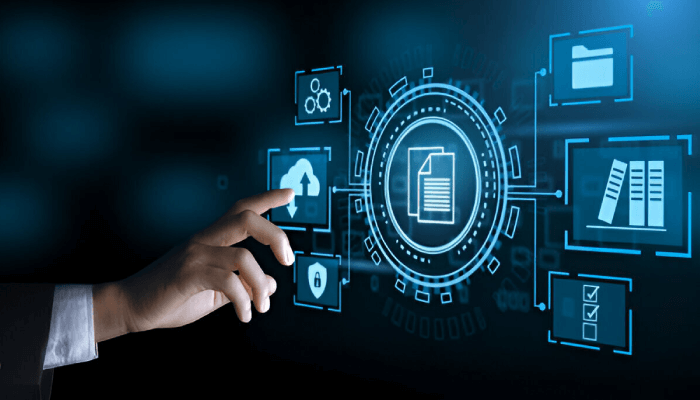Introduction:
Businesses operate in a competitive, client-oriented world and must be able to respond accurately and quickly to future business requirements. There was a time when everything was documented in books. Over time, these books became sheets of paper stored in folders. And then the folders and documents were moved to filing cabinets. Now we have electronic documents and electronic storage. Document and information management and administration are something that can easily be undervalued. With the increasing number of regulatory laws and business regulations, it is surely important that a business of any size, in any sector, offers its employees a structured, secure system to manage business documents: a Document Management System (DMS).
Business Need/Opportunity:
Companies that implement an electronic document management solution use an organized filing structure to help them manage the storage process. Additional metadata, such as project names, the purpose of the document, date of creation, and expiration, etc., are all stored in the system. As a result, records and documents are securely stored but easy to locate, access, and track.
An organization with multiple office locations can share a single system and central point of access to pool company knowledge, provide secure central access to business information, and manage the protection of this important business data.
Together with the protection of data, it is also important to protect an employee’s interaction with this data. Document and activity audit trails can offer this additional employee security.
Market Analysis
A document management system that offers customization, points of integration, ease of use, and a good feature set can easily be used to provide a Document Management System solution in many different business sectors. Below are just a few examples of how a Document Management System can provide much-needed business benefits.
👉 If you want to improve how your business communicates and presents information, you can also learn more about How to Make Your Content Stand Out?.
Healthcare organizations
Providing a Central Document Repository is important to the healthcare industry sector. From care homes to dental practices, any type of document may need to be stored. Securely protecting patient data but still providing simple and fast access to medical and administrative staff.
Legal Institutions
Legal practices appreciate the security and availability of documents provided by a Document Management System (DMS). One key feature is that access to the system is strictly controlled and activity logged. These features not only protect documents but also ease the burdens of compliance.
The ease with which users can search reduces administrative costs and helps keep fees in check. With thousands of documents to manage, features for advanced keyword search and optical character recognition functionality prove highly valuable.
Charitable Organizations
A Document Management System will provide a high level of security and make it simple to restrict and permission users to access stored data.
Charitable documents often contain confidential information. So a Document Management System can prevent individual documents from being opened or copied. But still allow them to be previewed without showing personal or private details. The ability to standardize documents or create templates helps automate and personalize the creation and distribution of documents present an opportunity to reduce costs.
Objectives of the Document Management System are:
- Significant cost savings by less storage space, money, and document retrieval time by converting all of your paper files to digital format
- Document Management System can help you to prevent the photocopying of documents or having duplicate file copies in the local system by users. This would result in cost prevention on photocopying supplies, time wastage, and resource wastage
- Document Management System can help to standardize the business and document process to meet compliance requirements of certifications, such as ISO or other such audit requirements
- Document Management System can improve downstream efficiencies and provide process transparency.
- An organized document management system can reduce human errors and deviations by bringing consistency in process quality, which results in process dependent organization rather than people dependent organization.
- Increased perception of staff in their ability to solve questions and tasks, and a general ‘feel good’ factor.
- Increase the competitiveness by having control over the organization’s communication process and having a definite edge over your competition
- Extensive report generation opportunities that help management to improve their decision-making skills
Tracing documents
- Centralized storage of all important electronic documents of an organization
- Backup for all documents
- Supervising, controlling, and monitoring documents’ workflows within an organization
- Electronic documents archiving
Increase productivity
With a web browser and client-server access, the essential business information is available in a second for the whole organization.
Reduction of the global costs
Using the electronic storage capability of the data, the classic paper documents and their archiving in physical files disappear.
Instant access to any kind of information
Administer all the information. All the files and data are kept in a central system.
Modern business processes
The documents can be modified and used in complex business with the smallest amount of time
and error-free.
Rapid information access
The databases are linked so that the client can trace the information in only a few seconds.
Clear data visualization
The documents are clarified and scanned, so the dates will be precise. There are regulations that make the entire job legal and without any security problems.
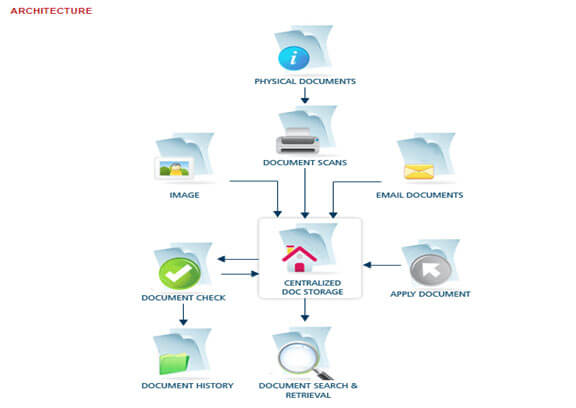
As an Admin of the Document Management System
- User Management – Can Create/Update/Delete User.
- Folder Management – Assign the privileges to the user to create/update/delete the folders and Sub-folders.
- Access Management – Assigning different roles and access rights to different folders for different users. With this feature, the application is completely secured against unauthorized access, keeping documents in safe hands.
- Work Area Management – Defining the work area of the users. Here, authorized users can create/update/delete departments, divisions, or work areas.
As a User of the Document Management System
- Document Archival – It provides a central repository to archive a high volume of documents that can be accessed and shared between multiple users, locations, or the entire organization. Different document types and content are archived through rights-based archival.
- Document Management – It provides basic library services, including check‐in/check‐out.
- Document Versioning – It maintains different versions of the document.
- Retention Policy – The administrator is able to set user-wise / department-wise retention policy.
- Document Scanning – It scans the document after scan dynamic OCR is done with a built-in powerful OCR engine
- Document Indexing & Processing – Centralized indexing and post-branch scanning, along with a Maker‐Checker scenario for document processing.
- Workflows – Centralized workflow where users can create a new workflow and assign users to it. Define the set of rules to operate and manage the existing workflow system. Each user will have an alert available on the dashboard. Alerts are available outside the Document Management System through email.
- Annotations – The user can mark annotations (remarks) on the existing image, and it is viewable only to the concerned users
- Enterprise Search – The exhaustive document and folder searches on the date, indexes, and general parameters. The full-text search on images and electronic documents.
- Check-in/Check-out – Users can check out the required document process work on the same and check in again once the user completes their work. In case the user is not available for check‐in, the checked‐out document administrator can force check‐in the same documents.